- Open up Settings from the home screen

- Swipe down and select “Mail, Contacts, Calendars”. At the bottom of the account list, touch “Add Account…”
- We’re not adding any of the built-in accounts, so select “Other”
- At the bottom, select “Add CalDAV Account”
- Now, enter the credentials. For Google Calendar, use the following information. According to Yahoo!’s documentation, you would instead use “caldav.calendar.yahoo.com” for Server.
Server: www.google.com
Username:
Password:
Description:
The iPhone should now verify your account and auto-discover the rest of the settings. Really, that’s it!

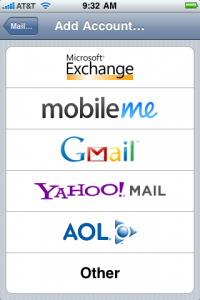
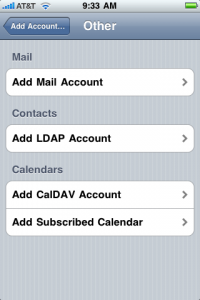
 Australian Dollar Converter
Australian Dollar Converter
No comments:
Post a Comment